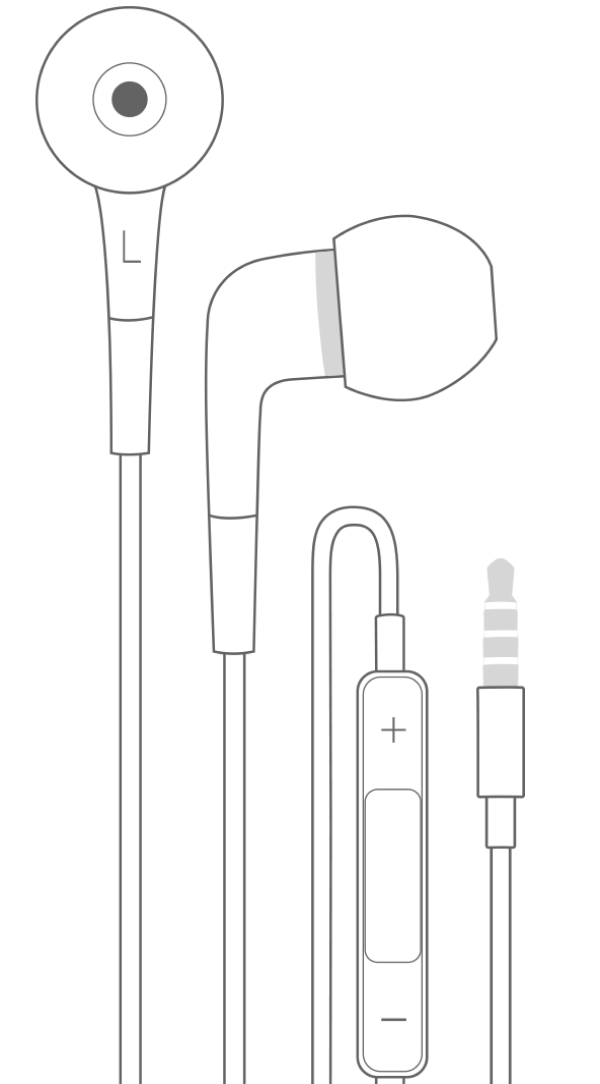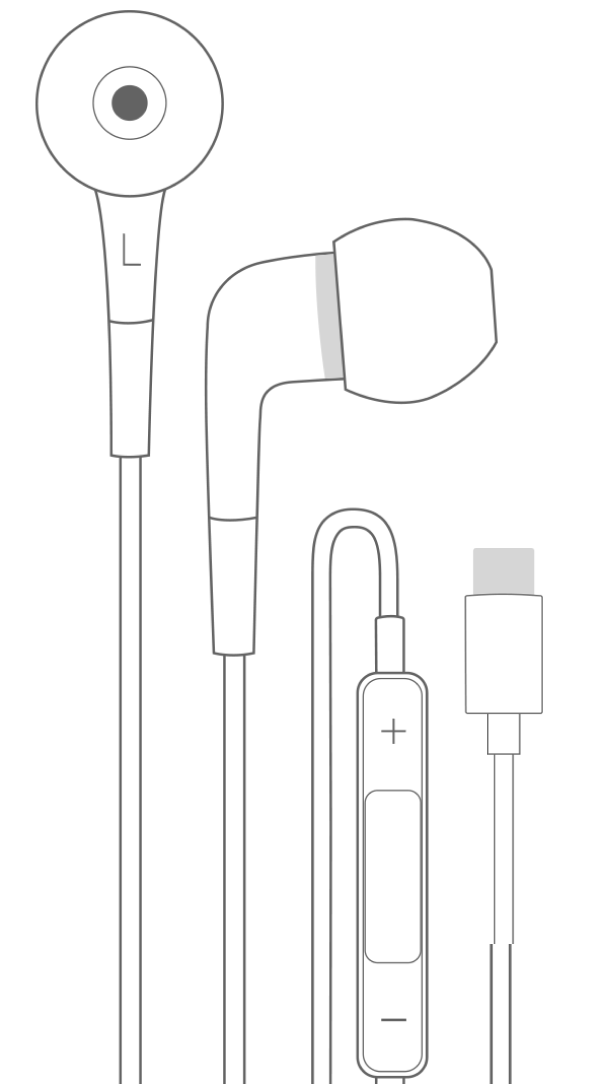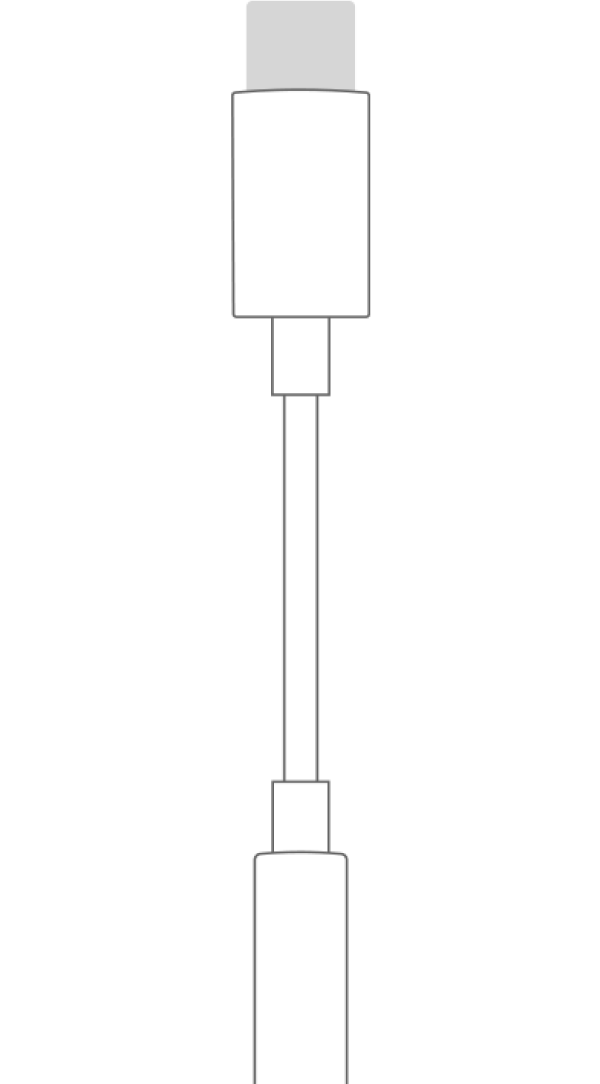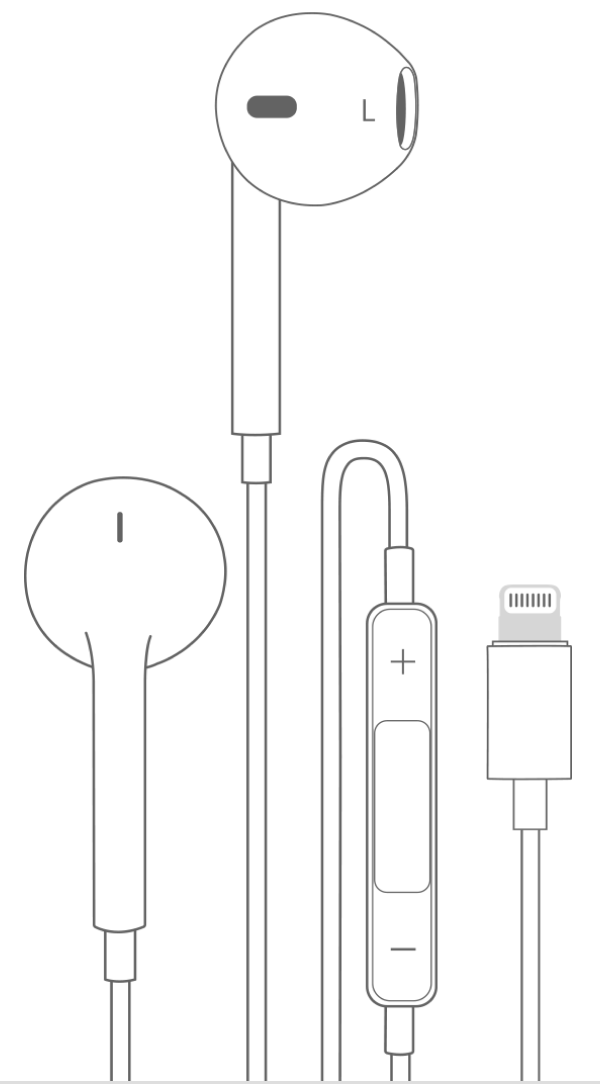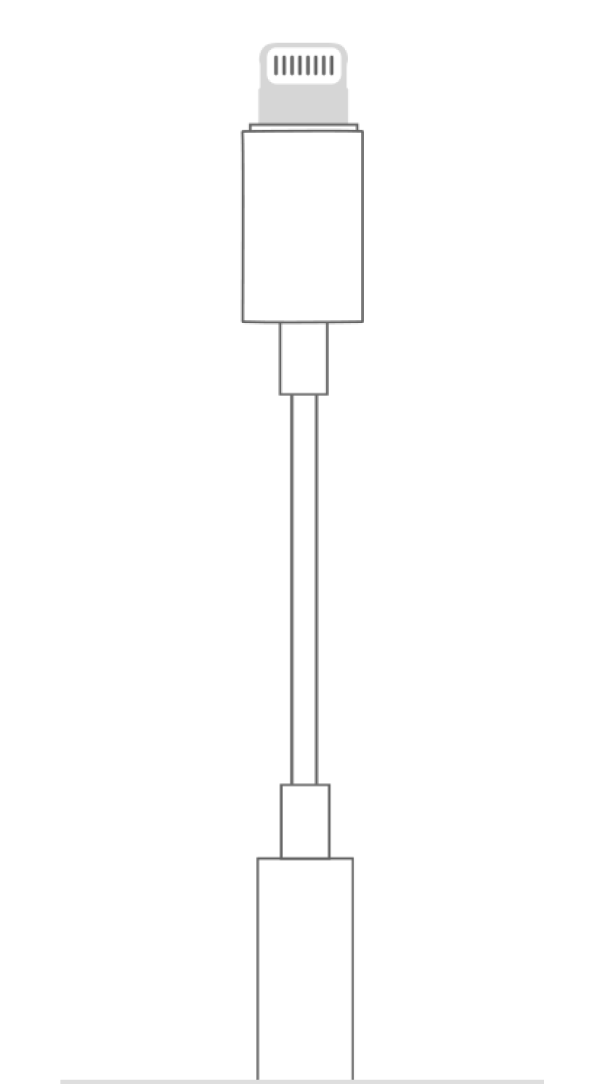Headphones#
To start with SyncStage you don’t need to have any audio interface!
Steps#
- Connect your wired headphones to your device.
- Launch SyncStage Test App.
- Activate the "Internal Microphone" or "Built-in Microphone" option in the application settings ()
- If you wish to hear your own audio in real-time, simply enable the "Direct Monitor" option.
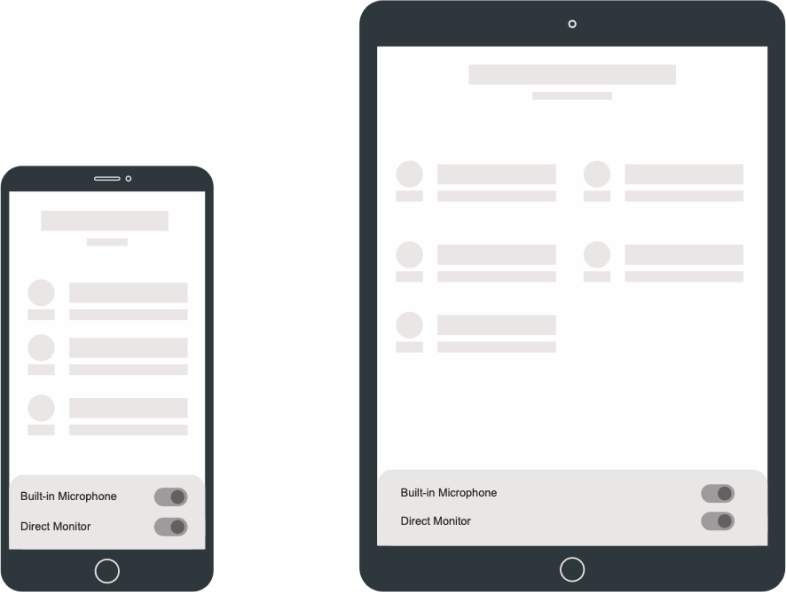
Possible Setups#
The way you connect wired headphones to your smartphone, tablet, or desktop depends on the available connectors. Below are the most common connectors and the recommended ways to connect headphones to a device with each connector.
3.5-mm Headphone Jack#
This is the most common option on desktops, tablets, and older smartphones.
USB Type-C#
USB Type-C is used in most of the modern Android phones, iPhones 15 and newer, and iPads.
Apple Lightning#
Apple Lightning is used in most modern iPhones 14 and older, and older iPads.
Bluetooth#
We strongly advise against using Bluetooth or any other wireless headphones for music collaboration. Bluetooth technology introduce itself anything between 100 ms and 800 ms of latency.
Acknowledgements#
Graphics by Apple Inc. Click here to learn more about possible audio setups on Apple devices.